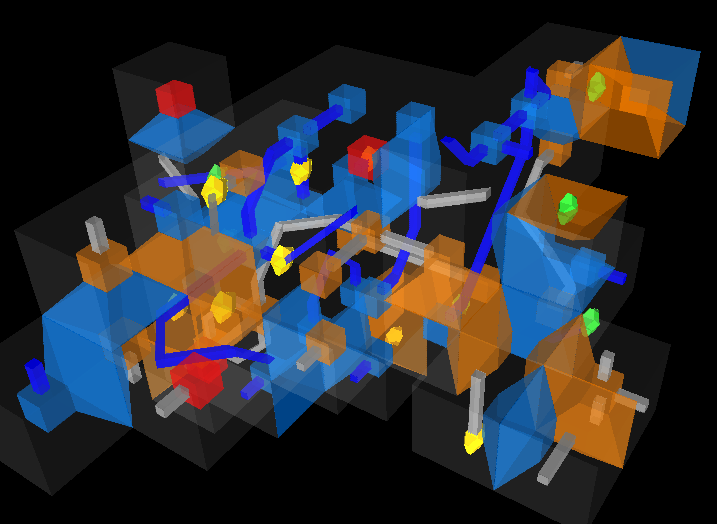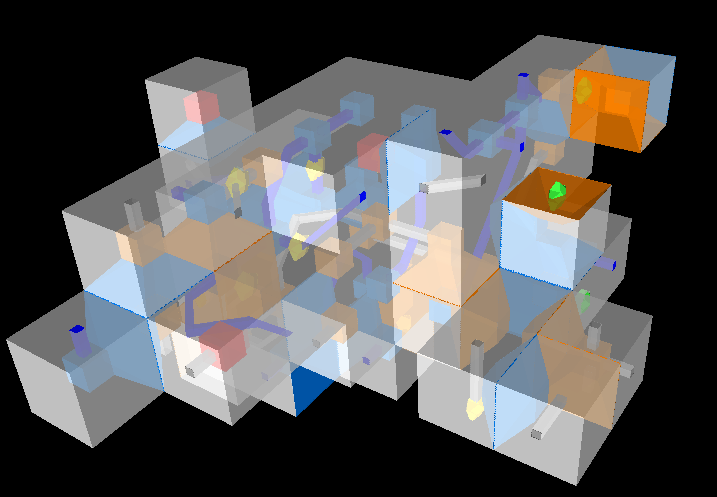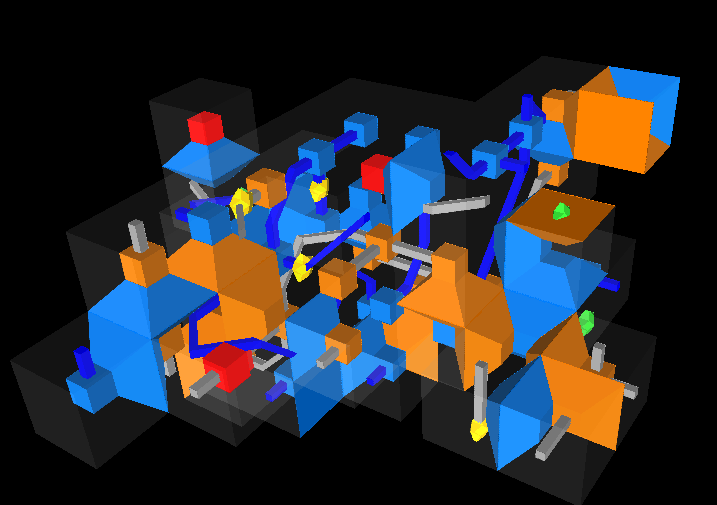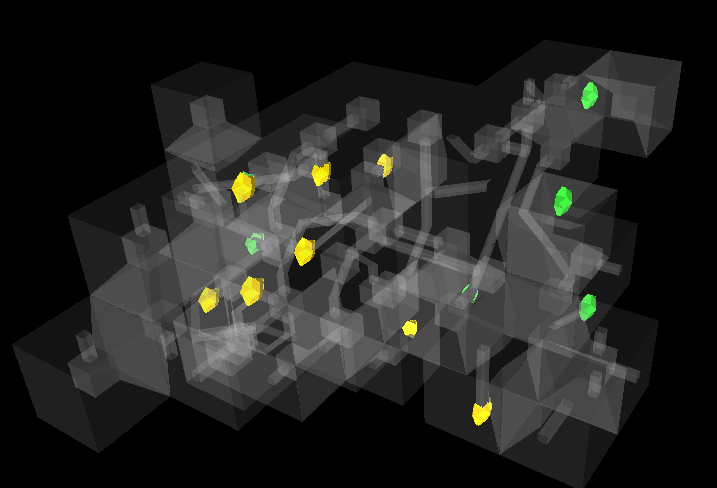Hyperburg is 3D tile-placing multiplayer game. Players use cubic tiles with different topography features to build map of small area of hyperland and score points for them.
Game starts in empty spaces where lays only one starting tile. This tile contains fragment of town (brown) and segments of rad (white) and of river (blue). In the top right corner you see the next tile. First player must select orientation of the new tile and of the field so that one of back sides of the tile fits corresponting front side of one of cells in the field. On the picture you see that road on new tile will continue road segment on the field. For reorientation press left mouse button and move mouse by the picture. If you want zoom in or out, use Ctrl key+left button (and move mouse up/down). To change center of picture use right mouse button.
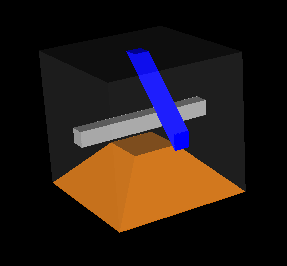
Starting tile
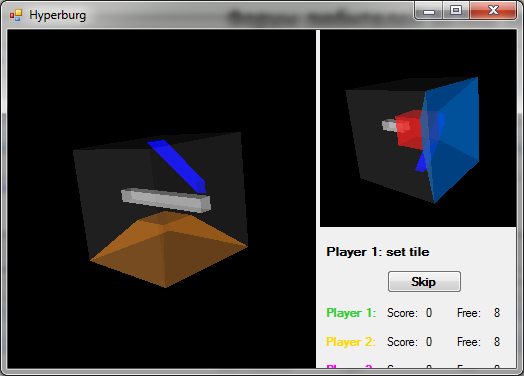
Before first move
When tile and field are in desired orientations, just click in the center of tile face in the field where you want to attach you tile. If tile don't fit the field or you clicked far from center of any face, message box "Wrong Position" will be displayed, and you can try again. Otherwise tile will be placed in the field and some light blue balls may appear on it. They show point where you can place your follower. On the picture you see four such points: on the road (thief), in the river (pirate), in the cloister (monk) or in the sea (sailor). There is fifth possible role for a follower - knight, he lives in town. Click one of the balls if you want set follower somewhere, or click "Skip" button if you don't want. "Skip" also works if you don't want place a tile anywhere - but in this case you miss your turn.
When you place follower in the field it appears in star-like form of your color (the map shows top view of the planet, so probably its habitants are five-legged creatures :) ). Then it's the second player's turn to make his move.
There are five possible features in the field, and any of them may be captured by the follower. When the feature is completed, player who has follower on it scores some points depending on feature size and properties.
Towns are built from the brown pyramides. If there are two town areas on the opposite sides of the tile, they may be connected via the tile center (if it is brown) or not connected (if it is empty or has other color). Town with large square face is not complete, players can extend it by new tiles. When town with a knight is completed, player who owns a knight gets two points for every tile used to build a town.
Seas are blue. They are also built from pyramids. If there is a sailor in the completed sea, he get points only for river and town ports on the shores of sea. Town port is any triangle connecting sea and town, and river port is either a point where river sinks in the sea, or sea gulf (small box) with one or more rivers sinking in it. Each town or river port gives two points, but if sea is built only of two pyramides, it gives only half of points.
Thief controls only one road segment that is bounded by road ends, towns or road crossings (that are shown as small villages). When segment is completed, thief gets one point for each tile touched by this segment. But if there are only two tiles in the segment, thief scores only one point.
Pirate is more powerful. He can swim through river crossings (shown as lakes), and controls the complete river system that is bounded only by river ends and seas. Each tile in the completed river system gives one point.
Cloister with the monk is complete if it is surrouned by tiles from all 6 sides. The complete cloister gives 7 points.
Before start of new game you can select number of players (from 2 to 5) and number of tiles in the game (from 20 to 10000). When all tiles are gone, game is over and players gain points for incomplete features. Points are counted in the same way as for complete features, but players get only half of them (rounded down, i.e. road segment with 3 tiles gives only one point). Only cloisters give complete score counted as number of tiles set around the cloister plus one.
And one more thing - when you place a tile that is connected with tiles on field by than one face, you immediately get points for it: 1 point if it's connected by two face, 2 if by three, 4 if by four and so on.
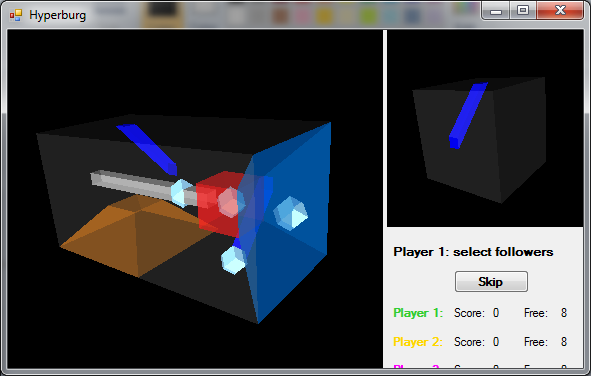
First move - Select follower position
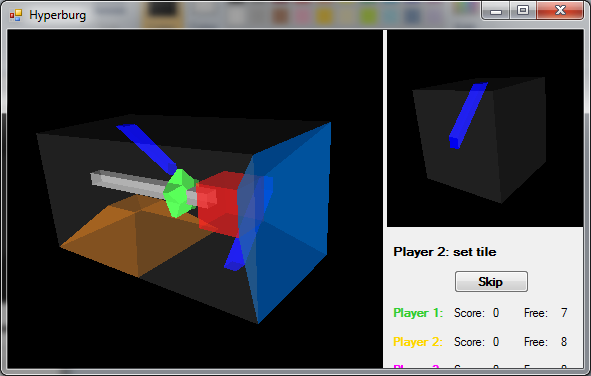
After first move